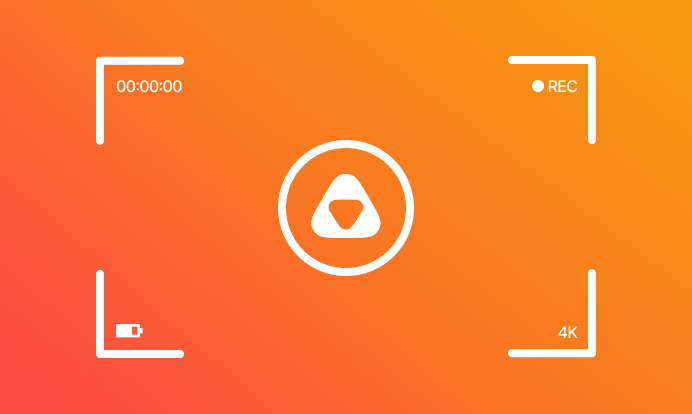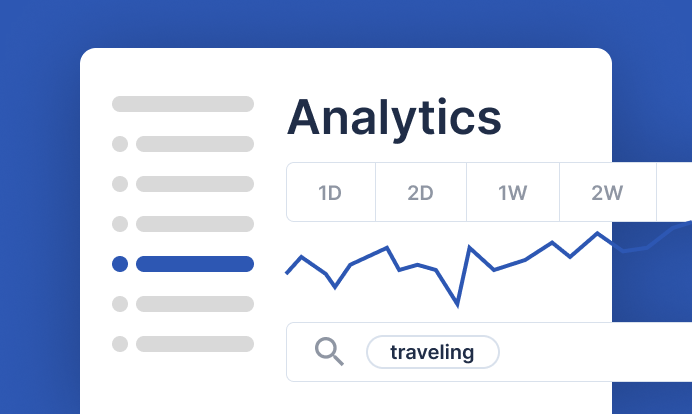Almost 70% of audiences consuming digital media in the United States reportedly use smartphones as their primary means of video consumption. And why not? With the ease of access, the widespread availability of mobile network connections, and continuous improvements in mobile screen technology, smartphones have become the go-to devices for watching videos. As a result, mobile video content has become the cornerstone of user engagement across various platforms. As an Android developer, incorporating videos into your app can lead to higher conversion rates and enhanced brand awareness.
With these goals in mind, let us look at some challenges and best practices for integrating video into your Android app, with api.video supporting you throughout the process with its amazing integration features.
Why video is essential for your Android app
Integrating video into your Android app is a game-changer. Users tend to spend more time on apps with video features. Additionally, users are more likely to interact with links attached to video content compared to texts or images. Let’s look at some of these factors in more depth.
Enhance user engagement
Videos are essential for capturing user attention. Short-form video content, in particular, keeps users engaged and leads to higher retention rates. By integrating video, you can boost your brand's impact and user interaction dramatically.
Offer richer content experiences
Incorporating videos allows you to offer comprehensive content experiences. By doing so, you can share immersive and informative video content without taking up too much of your users' time. This makes your app not only more engaging but also more effective at delivering key messages and retaining user interest.
Significant in every industry
You will see that videos are useful in every industry you can possiblly think of.
- Tutorials: Videos are incredibly effective for tutorials; video demonstrations can simplify complex instructions, accelerate user onboarding, and improve overall satisfaction.
- Entertainment: Integrating video content into your app provides engaging entertainment options, from short clips to full-length movies; it keeps users coming back for more.
- Social media: Videos enhance social interaction by enabling users to share your content, increasing the app's visibility, and fostering an active community across multiple social media platforms.
- Education: Videos can deliver content more effectively than text alone; videos make educational content more accessible and impactful.
Essentials of video integration
Integrating video into your app, however, is not always a walk in the park. At api.video, we make this process easy for you by focusing on three key technical use cases for your Android app:
- Video playback: You can integrate the api.video Android player into your app to enable users to watch pre-recorded videos and live streams directly.
- Video upload: You can implement the api.video Android video uploader to allow users to upload video files from their Android devices directly to api.video.
- Live streaming: You can also use the api.video live streaming SDKs to develop an app that supports broadcasting live videos from Android devices.
Now, let's explore some commonly faced challenges within these contexts.
Video playback
Choosing the right video player: Android’s MediaPlayer, ExoPlayer or api.video player
Deciding on a video player in Android depends on your app’s specific performance needs and customization preferences.
- Android MediaPlayer: Android MediaPlayer is a straightforward solution for your basic video playback needs. It supports essential functions and is easy to implement, but it lacks advanced features and customization options.
- Android ExoPlayer: ExoPlayer is a more flexible alternative that can help you integrate advanced features such as adaptive streaming and custom rendering. It supports a wide range of formats and provides extensive customization capabilities, especially when streaming videos, making it the preferred choice for complex and high-performance video playback needs.
- api.video player: The api.video Android player offers a straightforward integration to api.video.
Why choose api.video player for your Android app
The api.video player is designed to be hassle-free, allowing your developers to focus on enhancing user interaction rather than wrestling with complex setups. Let’s look at some of the benefits of choosing api.video player:
- Easy integration: Integrating the api.video player is simple. Add the API video player to your project's build file for a smooth setup. The player initializes with minimal code, allowing you to start streaming immediately.
- Comprehensive documentation: Our detailed documentation guides you through each step, from adding dependencies to customizing settings, ensuring a smooth implementation process.
- Built-in analytics: The api.video player not only supports HLS video playback but also generates comprehensive viewer analytics. You can use this data to optimize your video content strategy.
For a step-by-step guide, see the How to add an api.video player to your Android application tutorial. You can also visit our api.video Android Player documentation for more details.
Video upload/ingestion
Selecting the right video format
Choosing the video format that works best for your usage is important. There are 2 types of formats you can choose from - WebM and MP4.
When you talk about WebM, one of the advantages of the format is that it is royalty-free.
In contrast, MP4 (MPEG-4 Part 14) is a widely-used multimedia format known for its versatility and compatibility across various devices and platforms. However, unlike WebM, MP4 is not royalty-free. The MP4 format uses codecs such as H.264 and H.265, which are subject to patent licensing fees managed by organizations like MPEG LA and the HEVC Advance patent pool.
If you really want to choose a video format, MP4 could be a better option as it is the standard choice with H.264 and AAC. Irrespective of what you choose, api.video ingestion is capable of handling almost every format.
Live streaming
Handling network status variations
Network conditions can significantly impact the quality of your live stream, and hence choosing the right technique here becomes important. To ensure smooth playback regardless of network fluctuations, consider implementing adaptive streaming techniques like HTTP Live Streaming (HLS) or Dynamic Adaptive Streaming over HTTP (DASH).
Additionally, if you're live streaming, using Secure Reliable Transport (SRT) or Real-Time Messaging Protocol (RTMP) will enhance the reliability and performance of your video content under various network conditions.
For an in-depth discussion on SRT and RTMP, refer to our blog post: SRT vs RTMP: Which one to choose for your livestream?
Ensuring cross-platform consistency
Cross-platform consistency is crucial as it guarantees that all your users receive the same quality experience, regardless of their device or platform. To achieve this, you must account for differences in hardware capabilities, operating systems, screen sizes, and media players.
You can maintain a consistent user experience by utilizing platform-specific tools to optimize performance and functionality and conducting extensive testing on multiple devices. Additionally, implementing responsive design principles will help your content adapt seamlessly to any screen size and orientation.
Live streaming on Android phones with api.video
Streaming from your Android device offers freedom of movement, expanding the types of content you can share. Whether you're offering behind-the-scenes glimpses of your brand, sharing daily life snippets to build a personal connection, or delivering live tutorials, live streaming enhances your content strategy. If you're wondering how to livestream on an Android phone, look no further; api.video provides a streamlined solution that integrates seamlessly with your app.
Start a live stream with api.video
Ready to live stream from your Android phone? Follow these steps to get started:
- Create an api.video account: Sign up for an account to access the necessary API keys.
- Authenticate with your API key:
- Use your API key to generate an access token by following the instructions in the authentication guide.
- Use the access token to create a live stream, as detailed in our live streaming setup guide.
- Setup live streaming:
- Get a live streaming app: Download a free live streaming app from the Google Play Store.
- Enter your RTMP URL and streamkey.
- Give the app permission to use your camera and microphone.
- Alternatively, if you want to use your own Android app, you can use api.video's SDK to enable live streaming capabilities directly within your app. Follow the integration guide provided in our Android Live Stream module.
- Start streaming: Select your camera (front or rear) and begin live streaming. Your video will be accessible via the provided player URL, HLS link, or iframe.
For more detailed information, see live stream overview.
Key takeaways
Integrating video into your Android app can significantly enhance user engagement and provide richer content experiences for your users. While there are challenges, following best practices and leveraging powerful tools like the api.video player can help you streamline the process. As mobile video consumption continues to rise, incorporating video into your app is not just an option but a necessity.
Ready to enhance your Android app with video? Create a sandbox account with api.video and start testing our features for free today.